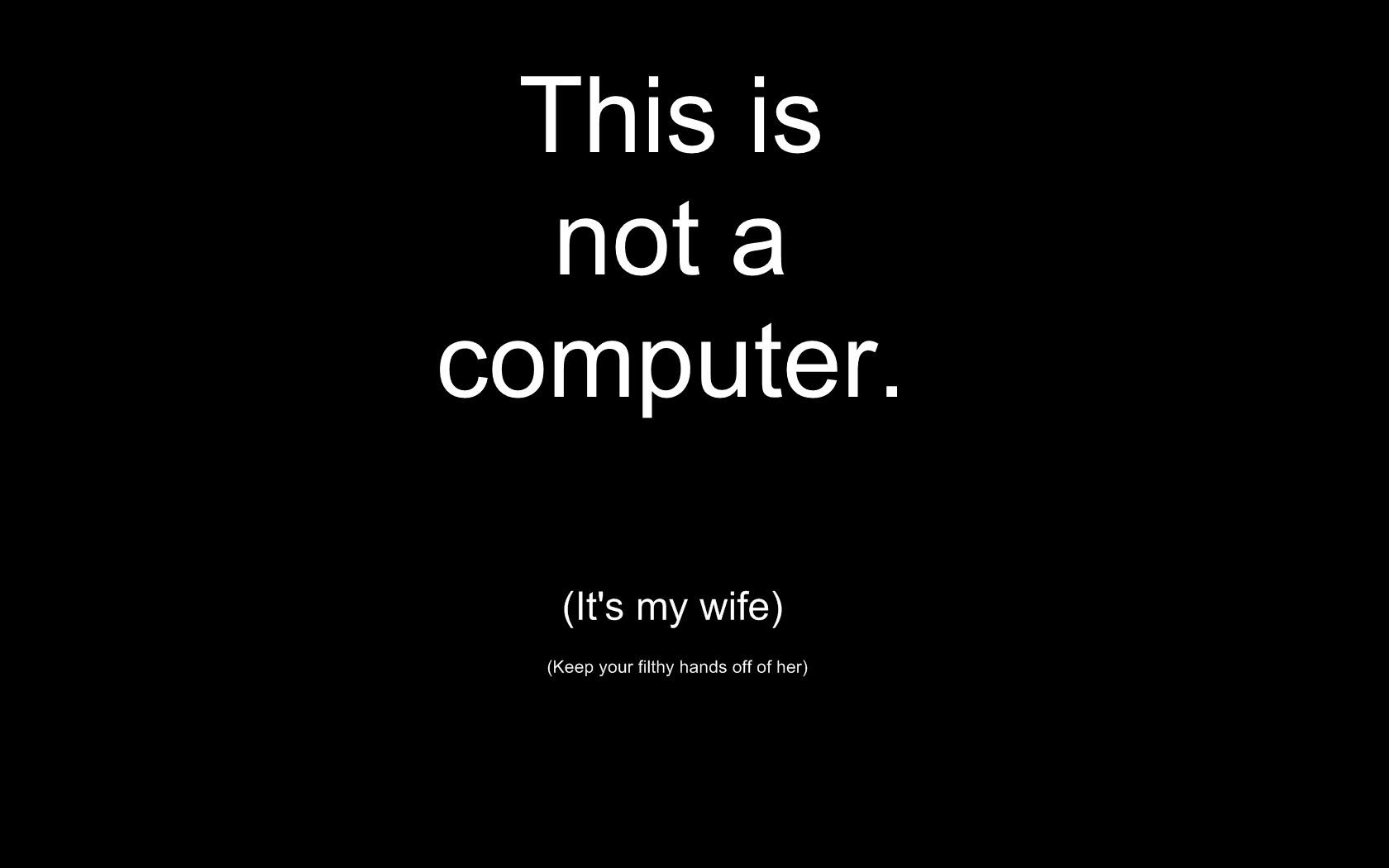The pandemic has seen a relative shift towards people working from home more often, with many people seeing the benefits of not having to commute to work and being able to work in much more comfortable surroundings. However, such a shift has worried managers across the world, who worry that resolving technical issues is much harder to do in a remote setting. Here are some important facts about remote support, and why working from home isn’t the threat to digital security and continuity that companies may fear.
How does remote support work?
Remote IT support works in a relatively simple manner. Software issues can be examined by a member of the remote support team, with remote access to a computer allowing technicians to skim through menus, find whatever is causing the issue and resolve it as soon as possible. The only things the support worker needs is access to the device in question and a reliable internet connection. The issue can be then solved quickly, getting your staff member back up and running in no time.
Are there any vulnerabilities?
A major issue that many businesses worry about when dealing with remote support is the idea that it could lead to their PCs and company data becoming more vulnerable.
Thankfully, remote working programs such as Bomgar mean that tech support workers are able to form simple and secure links between their PC and the device which is having problems. With these systems, there are no external vulnerabilities, and the technical support worker can’t gain access again without permission. Your employee’s PC will be as secure as ever except it’s now problem-free.
The verdict
If your company has made the transition to working from home, you have no need to worry about tech support being more difficult. Your employees can receive the same remote support as if they were in the office, and any issues can be solved with them getting straight back to work as soon as possible. To find out more about remote IT support, contact us at Rapid IT Support today.