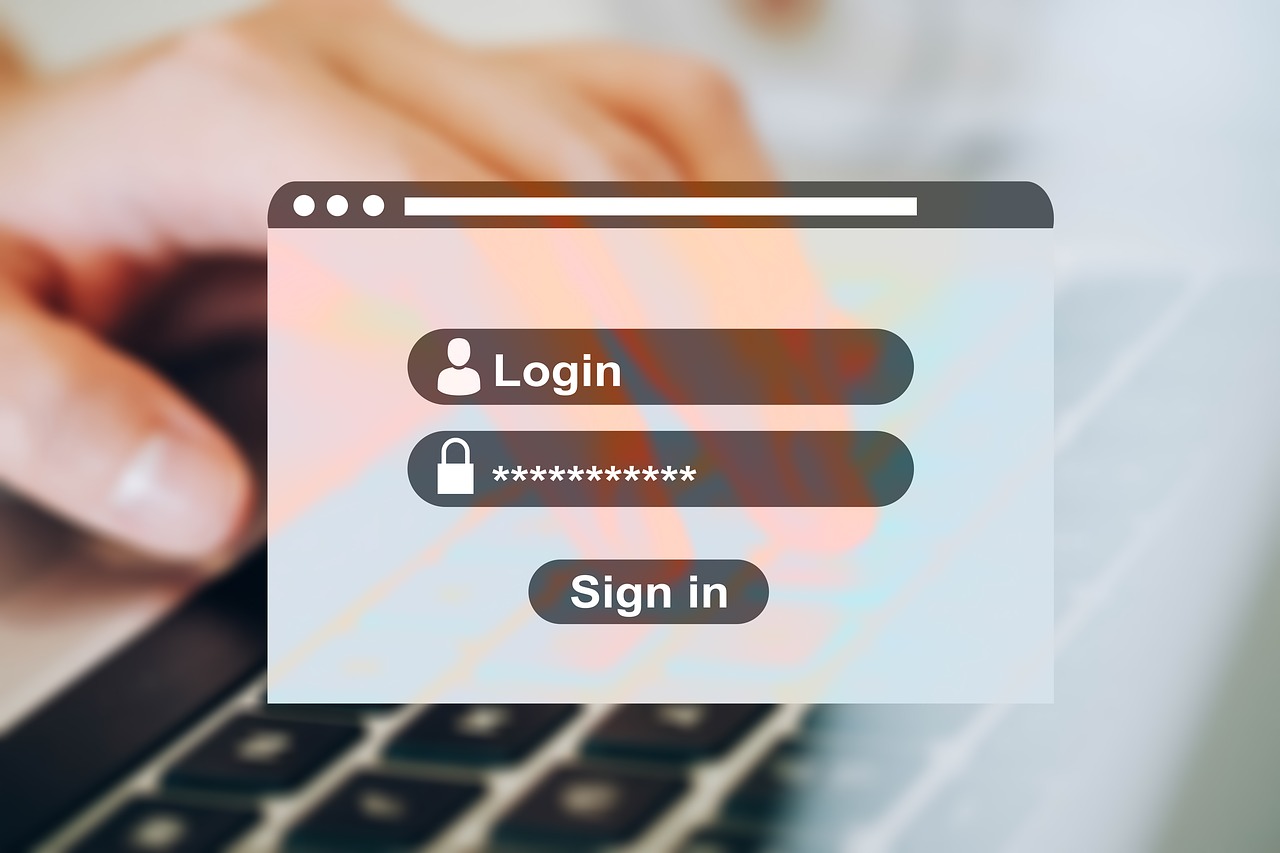Remote IT support is an innovative service that allows users to solve computer issues without in-house help. Remote IT support works exactly the same as in-house IT but uses remote access to inspect, diagnose and fix any issues you are dealing with on your side.
We are going to take a look at some of the benefits associated with remote IT support so that you can decide whether or not it is the right IT solution for your needs.
Good for IT housekeeping
Remote IT support might be at its most beneficial during an IT meltdown, but it also provides regular maintenance and updates for your systems and infrastructure. Things like tricky installations, antivirus updates, network monitoring and more can be handled by remote IT support.
Streamlining operations
If you have ever dealt with an in-house IT department that is slow to respond, you will understand the importance of streamlining its functionality. Remote IT support is designed to act quickly, and in some cases such as with network monitoring, can actually catch the problem before you do.
Keep costs low
One of the biggest benefits of remote IT support is that you don’t need an in-house team to handle your technical issues. This can save your company a lot of money over time, as you don’t have to pay any of the overheads associated with an IT department. That means there is no need to invest in expensive equipment, staffing and on-call hours for a dedicated IT team, as your remote IT support covers it all.
Increased availability and support
Another fantastic advantage that remote IT support offers is increased availability. If you have multiple locations that are far apart, then you don’t need to worry about travelling IT teams or multiple in-house IT support departments. Remote IT support can cover all of the locations and is generally available 24/7 to help when you need it most.
There are lots of benefits built into remote IT support as a service, and it appears that many companies prefer this type of support when compared to in-house IT. If you are interested in learning more or are considering remote IT support for your business, speak with our experts at Rapid IT today.