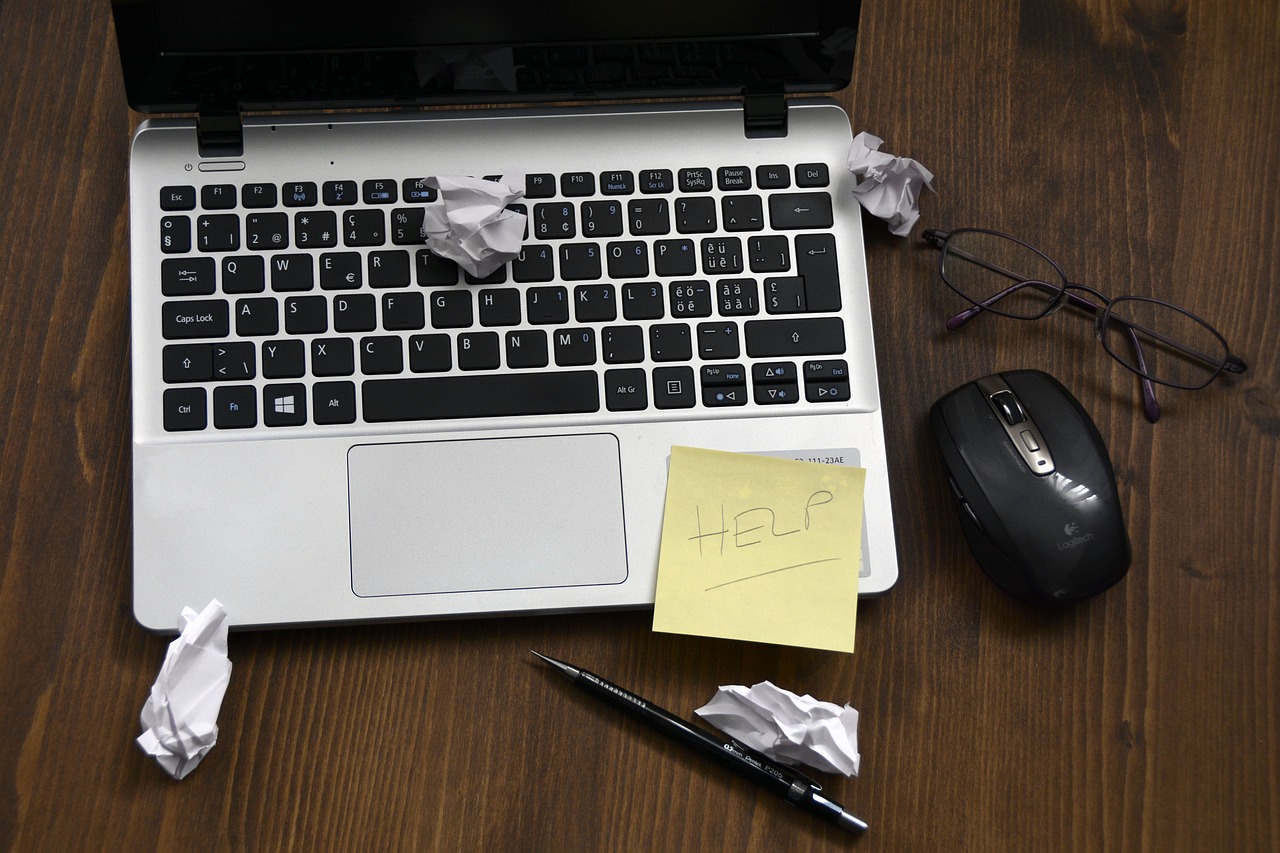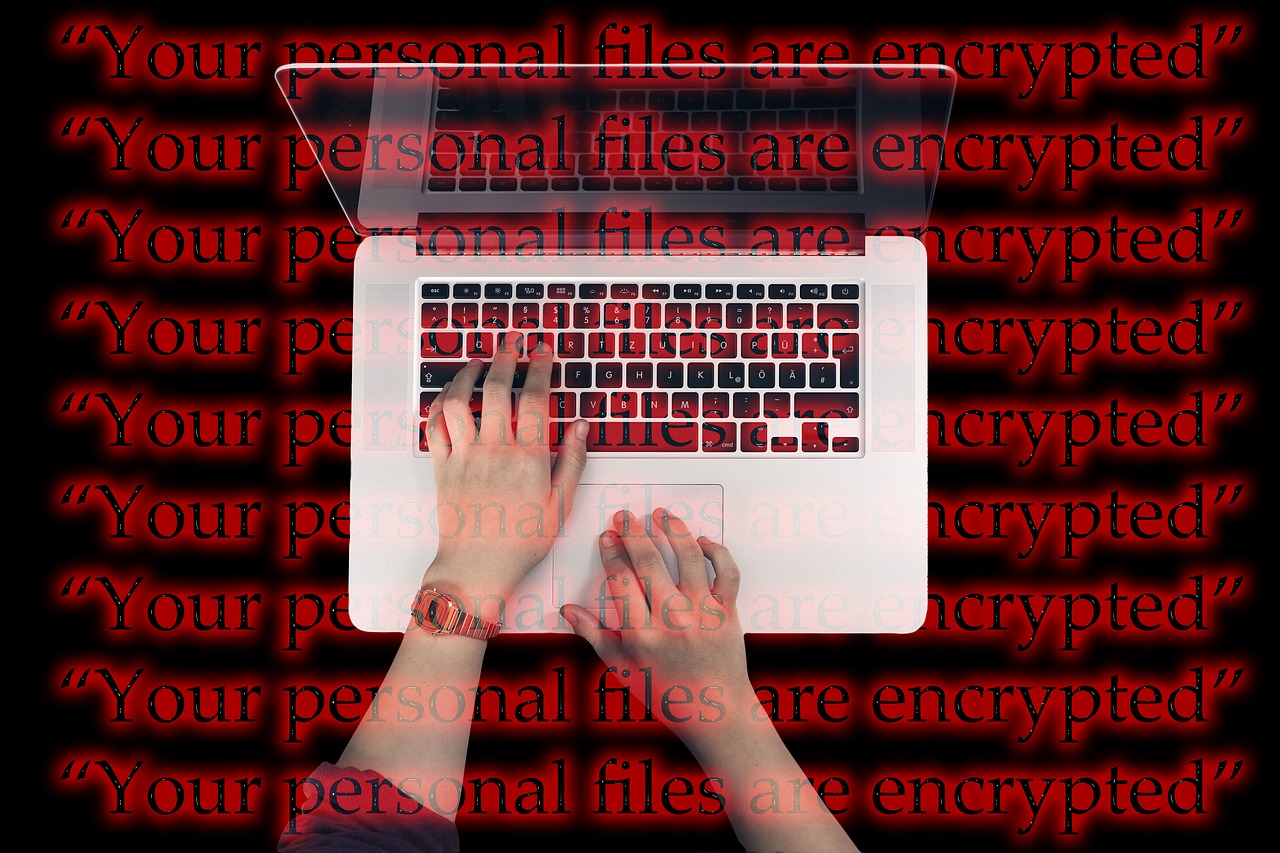When you get a new PC, you can often feel somewhat lost. After all, this fresh piece of hardware can be hard to understand, and to someone that doesn’t have experience in setting up a computer, it can feel somewhat impenetrable. Luckily, our IT experts are here to help. Here are three of the steps you need to take to get your new computer set up, and why they are so important…
Create a profile
When you first sign in to your PC, there are a few steps that you need to take to make sure you can log in. For example, a Windows PC will let you sign in to a Microsoft account if you’re able to get it online in the initial setup, or you can create an offline profile to use in the case of the PC not being connected to the internet. This will allow you to keep using the PC, and make the rest of the process far easier. This is especially the case with an online account, as you may be able to sync many settings across to your new device.
Get your settings in order
Everyone likes their PC in a particular way. Whether you prefer a larger font size due to eyesight issues or it’s something as simple as the speed at which your cursor moves across the screen, making sure that your settings are perfectly tailored to you can help your new PC feel familiar faster. You can immediately work much more effectively, and get right back into the rhythm of working as you were before.
Connect to filestores
If you’re making use of a business device, it’s likely you have filestores that you need to connect to in order to get your work done. This might have access to all of your company’s information, templates and documentation, so failing to get connected could be severely damaging to your efficiency. Getting this in order quickly means you can get help with your connection if needed, and get up to speed in record time.
If you need assistance with setting up your new device, get in touch with the Rapid IT Support team today. We can offer expert help and advice to make sure that your new computer setup goes as smoothly as possible.