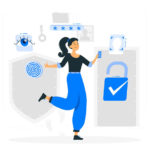When push comes to shove, anyone can operate IT services, even those who have been impacted by disability. In the modern world, there are plenty of tools that come with Windows itself which can assist anyone to be their best self in an office environment. Here are 4 key ones to always keep in mind that you may want your IT helpdesk to implement today.
Narrator
At its core, Narrator is a screen reader, which assists those with vision-based issues. As one types, Narrator will read out the text that has been written, as well as read websites for you, give audio notifications when applications open, and much more. Combined with the next tool, it is an essential part of enhancing a visually impaired person’s experience within the office.
Magnifier
Similar to the previous tool which assists those with vision impairments, Magnifier does exactly what it sounds like on the tin, magnifies. Most notably, the tool can either zoom your entire screen, or only follow your mouse cursor through a lens. This tool is also handy for general presentations within the office environment, through highlighting parts of the screen.
Speech recognition
For those where speaking may be easier than typing or using a mouse, this utility comes into play. Whether it is navigating a menu or opening another application, speech recognition can do the trick. As suggested before, this utility can also type for you, as opposed to needing to use a keyboard. For those with, for example, RSI, this utility can make using a computer a joy once again, as opposed to a painful chore.
Colour filtering
For the colour-blind among us, sometimes looking at a computer monitor can be a confusing mess as opposed to clear. For this, there is an easy utility that can be set up in Windows through the colour filters. The filters available, range from a simple grayscale all the way to the more complex filters for those with deuteranopia or tritanopia, with more available as well.
Summary
This has been a brief summary of 4 tools that could assist members of your organisation who need an extra hand to use their PC, these being Narrator, Magnifier, Speech Recognition and Colour Filters. A managed service provider could set these up today for you, such as Rapid IT, so get in touch today at 1300 727 430